Free photo wallpaper available for downloading from 365 Photo Paths.
download size: 1280 x 960 px
Home » Archives for November 2009
Monday, November 30, 2009
Sunday, November 29, 2009
How to create a trifold brochure mock-up
This tutorial goes to complete the job started in the post How to create a folded brochure with Photoshop.
Please read that article before. It is a basic requirement to create a trifold brochure mock-up just adding a page and transforming it.
Open the already done 2-pages mock-up .psd file. Download it from here.
Select white as foreground color.
Select the rectangle tool and make a rectangle which is about the half size than the 2-folded
brochure.
Press Ctrl-T (Win). You now can free transforming the shape by using the handles.
Keeping pressed Ctrl when you are on the handle you can move it and distort the shape.
Rotate and distort the shape to make it fits with the other one as you can see above.
Select Drop Shadow from the blending options and change parameters as shown.
To add realism to the shadow we have to separate it from the shape and warp it a little.
Right-click on the Drop Shadow effect and choose Create Layer.
As we have already seen, this action will detach the effect creating a new layer.
Press Ctrl-T, right-click and Warp option.
Move the handles so that the shadow looks natural.
Adjust the fill of the layers as preferred.
The job is done!
Please comment and let me know what do you think about my tutorial!
Click here to download the .psd file of the tutorial.
Please read that article before. It is a basic requirement to create a trifold brochure mock-up just adding a page and transforming it.
Open the already done 2-pages mock-up .psd file. Download it from here.
Select white as foreground color.
Select the rectangle tool and make a rectangle which is about the half size than the 2-folded
brochure.
Press Ctrl-T (Win). You now can free transforming the shape by using the handles.
Keeping pressed Ctrl when you are on the handle you can move it and distort the shape.
Rotate and distort the shape to make it fits with the other one as you can see above.
Select Drop Shadow from the blending options and change parameters as shown.
To add realism to the shadow we have to separate it from the shape and warp it a little.
Right-click on the Drop Shadow effect and choose Create Layer.
As we have already seen, this action will detach the effect creating a new layer.
Press Ctrl-T, right-click and Warp option.
Move the handles so that the shadow looks natural.
Adjust the fill of the layers as preferred.
The job is done!
Please comment and let me know what do you think about my tutorial!
Click here to download the .psd file of the tutorial.
Friday, November 27, 2009
Chalie Chaplin - Best and Rare Photo Collection...
Young Age Chaplin

Thought of by many as the greatest comedian of all time, Charles Spencer Chaplin was born in London, England on 16 April 1889.
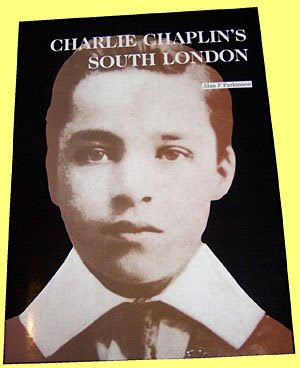

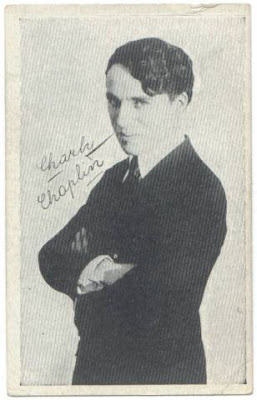
Charles Chaplin's parents, Charles and Hannah Chaplin, were music hall entertainers. His first stage appearance, at age five, was singing a song in place of his mother who had become ill. At eight he toured in a musical, "The Eight Lancaster Lads". Nearly 11, he appeared in "Giddy Ostende" at London's Hippodrome.


...in Cinema Actions

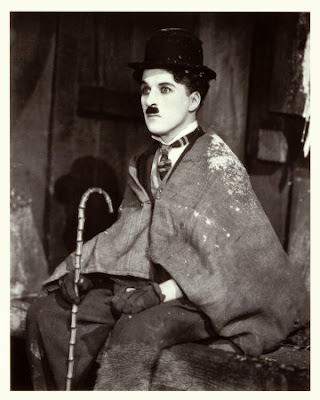
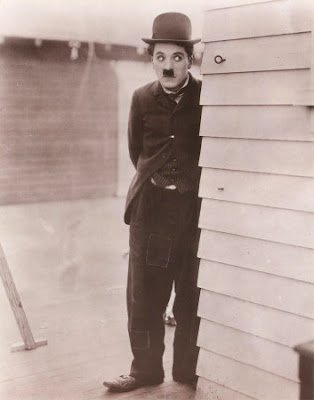
.. in 'City Lights'

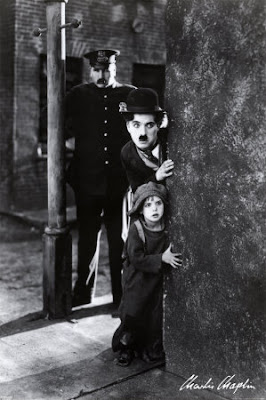
Representatives of First National are presented with their first Chaplin film for release. Distribution executive Sol Lesser receives the print from Charles Chaplin while Chaplin Studio head Alf Reeves holds the cheque. Syd Chaplin stands on the right

From the Topical Budget film 529 - Charlie Chaplin sails from Southampton, October 1921

Charles Chaplin and Max Linder

Marlene Dietrich and Charlie Chaplin in Berlin, 1931 - People lined the route from the station to the Hotel Adlon where Chaplin reportedly lost his trouser buttons to the excited crowd

Rollie Totheroh stands aside as Charles Chaplin shows the workings of the camera to Douglas Fairbanks and Mary Pickford

After lunch Charles Chaplin joins pilot Amy Johnson, Lady Astor and George Bernard Shaw for a portrait in Lady Astor's garden, 1931
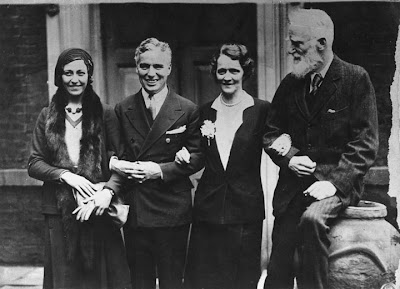

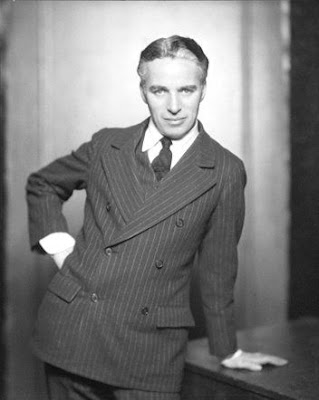
Gloria Swanson, Charles Chaplin and Marion Davies at the premiere of City Lights in Los Angeles on 30 January 1931. The police found it hard to control the huge crowds

At the studio, Chaplin receives a visit from Max Linder




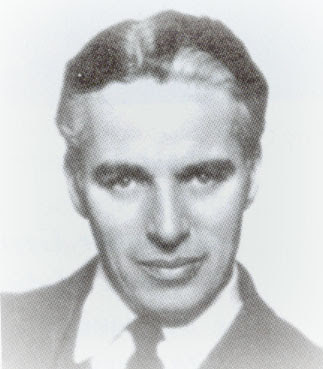




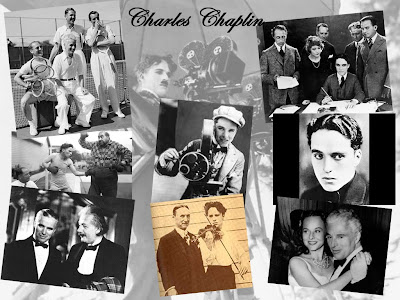



Charlie chaplin and Gandhiji
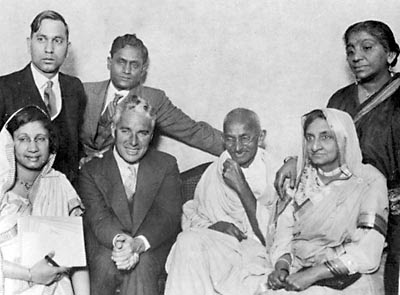




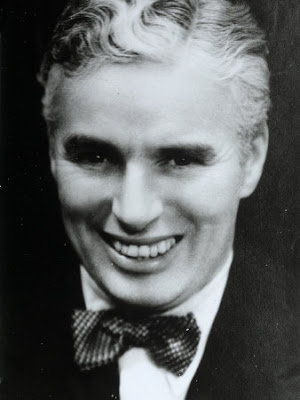


with Jackie Coogan in 'The Kid'
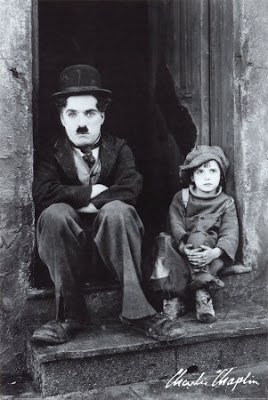
..in 'Modern Times'
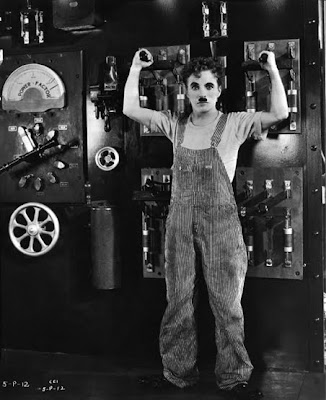
The Great Dictator
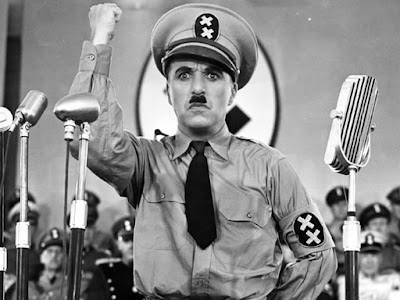


Charlie Chaplin’s Wives
Mildred Harris Chaplin

Lita Grey Chaplin

Paulette Goddard


Oona (O'Neill) Chaplin

The Chaplin Family - Charlie and Oona with six of their children.

The Final Stage

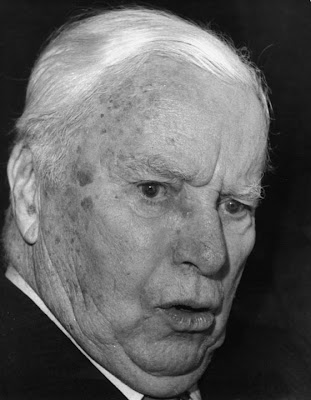

Charlie Chaplin Gets a Hero's Welcome, 1972
After 20 years of exile over his leftist politics and half a century after his landmark silent comedies, Chaplin returns to America for an Honorary Oscar and an emotional standing ovation.

In 1972 he was honored with an Academy Award for his "incalculable effect in making motion pictures the art form of the century."
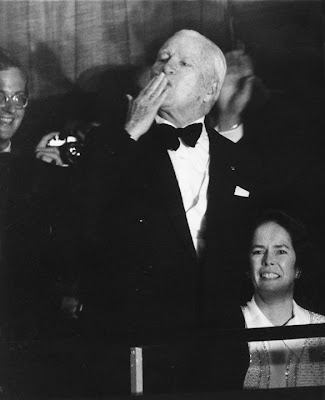
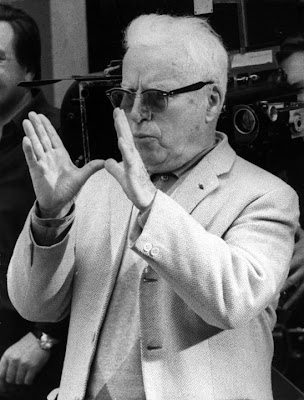
He authored two autobiographical books, "My Autobiography" in 1964 and its companion volume, "My Life in Pictures" in 1974. Chaplin died of natural causes on December 25, 1977 at his home in Switzerland.
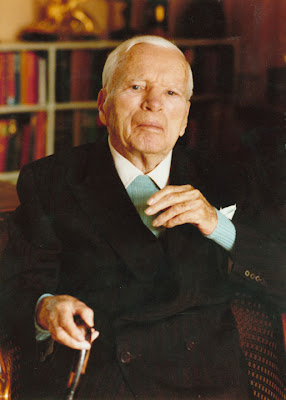
Subscribe to:
Comments (Atom)








